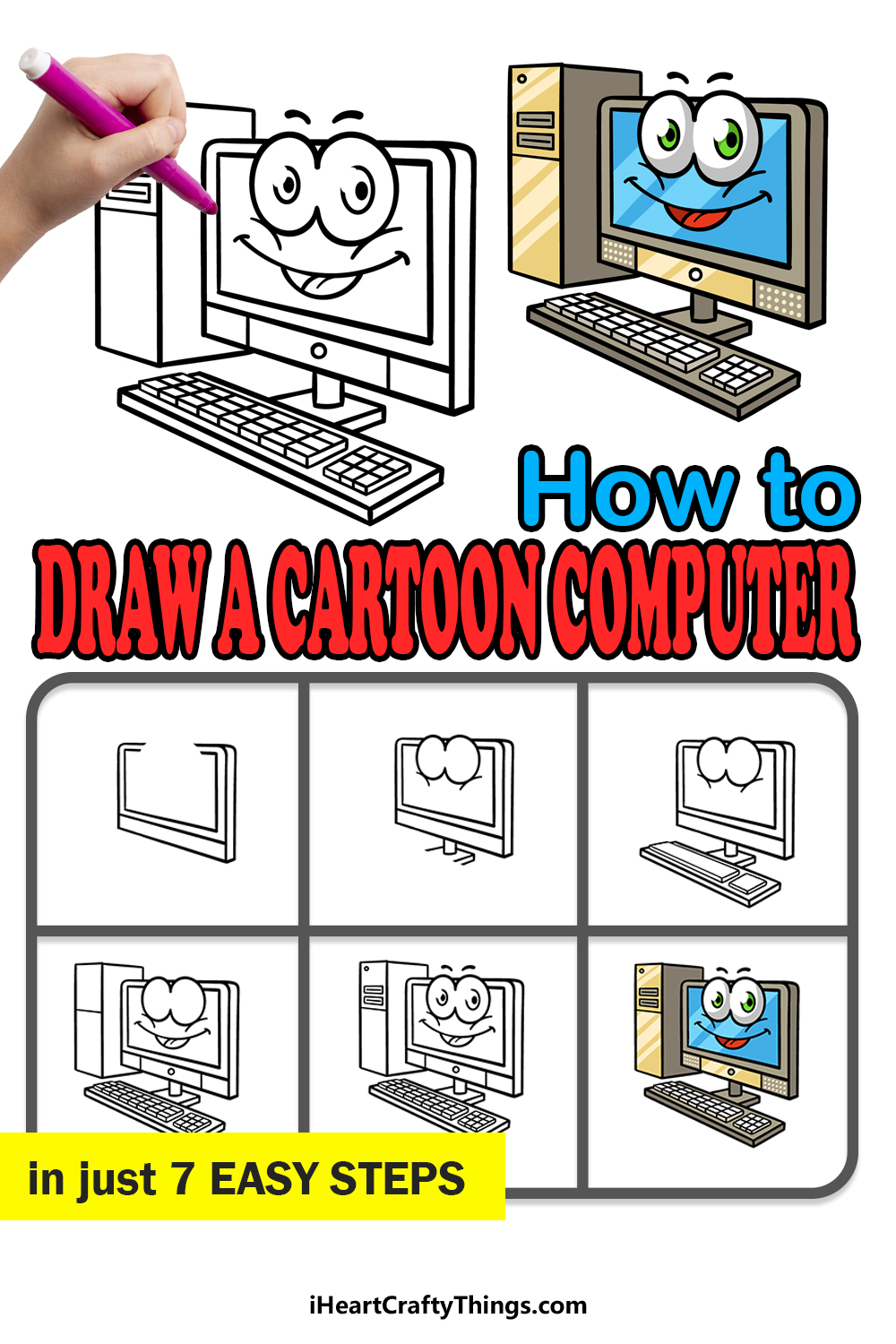Computers have become a big part of our lives, and they are used in pretty much every way imaginable.
Some people rely on them to do important work while others like to kick back and enjoy their favorite games on a computer.
They become something of a daily companion to many people, and it can be fun to imagine what it would be like if one were brought to life!
We will be exploring that in this guide on how to draw a cartoon computer.
We have a really cool design in store for you in this tutorial, and we will walk you through the process of drawing it in detail!
So get ready to enjoy this awesome step-by-step guide on how to draw a cartoon computer in just 7 easy steps!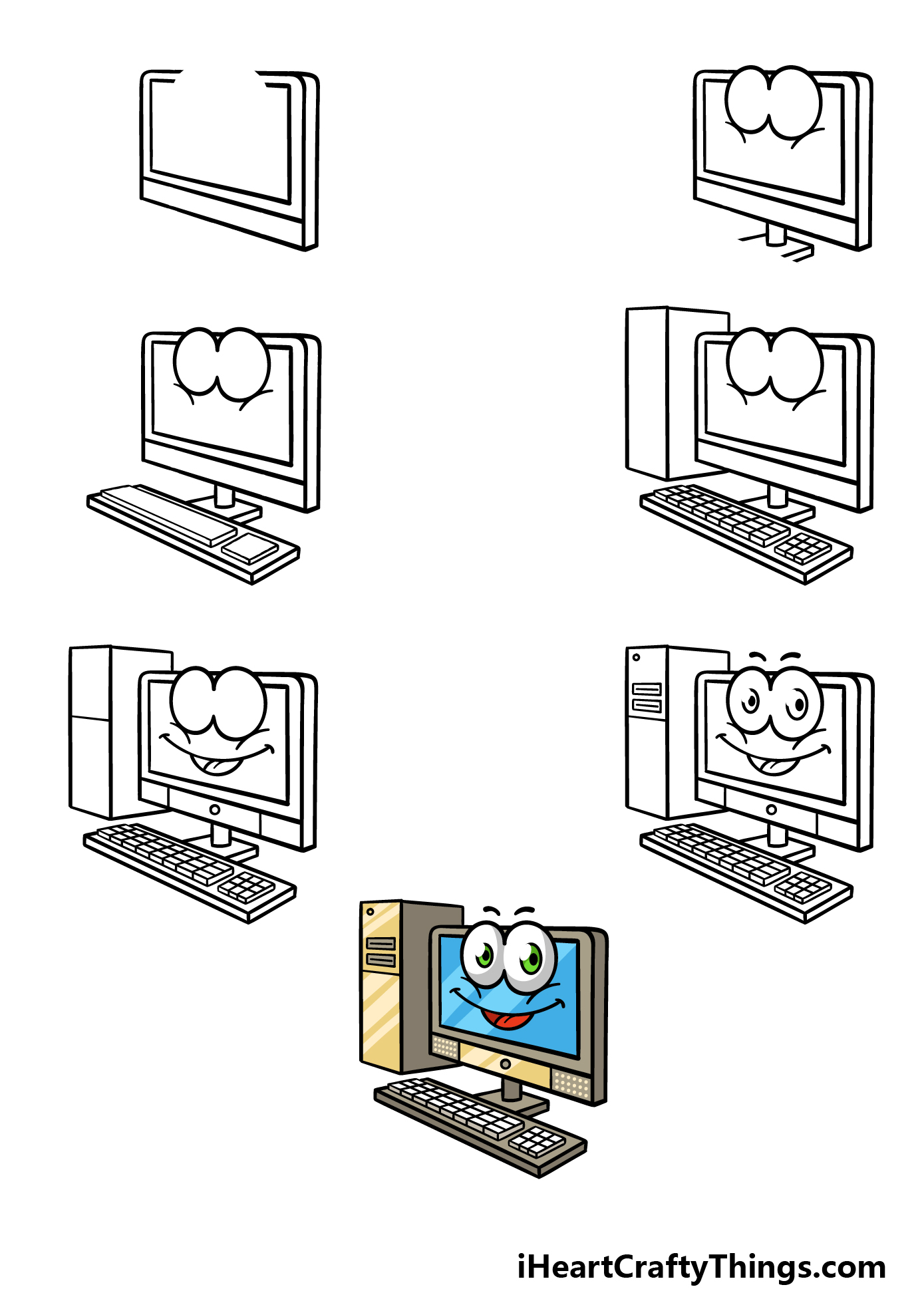
How to Draw A Cartoon Computer – Let’s get Started!
Step 1
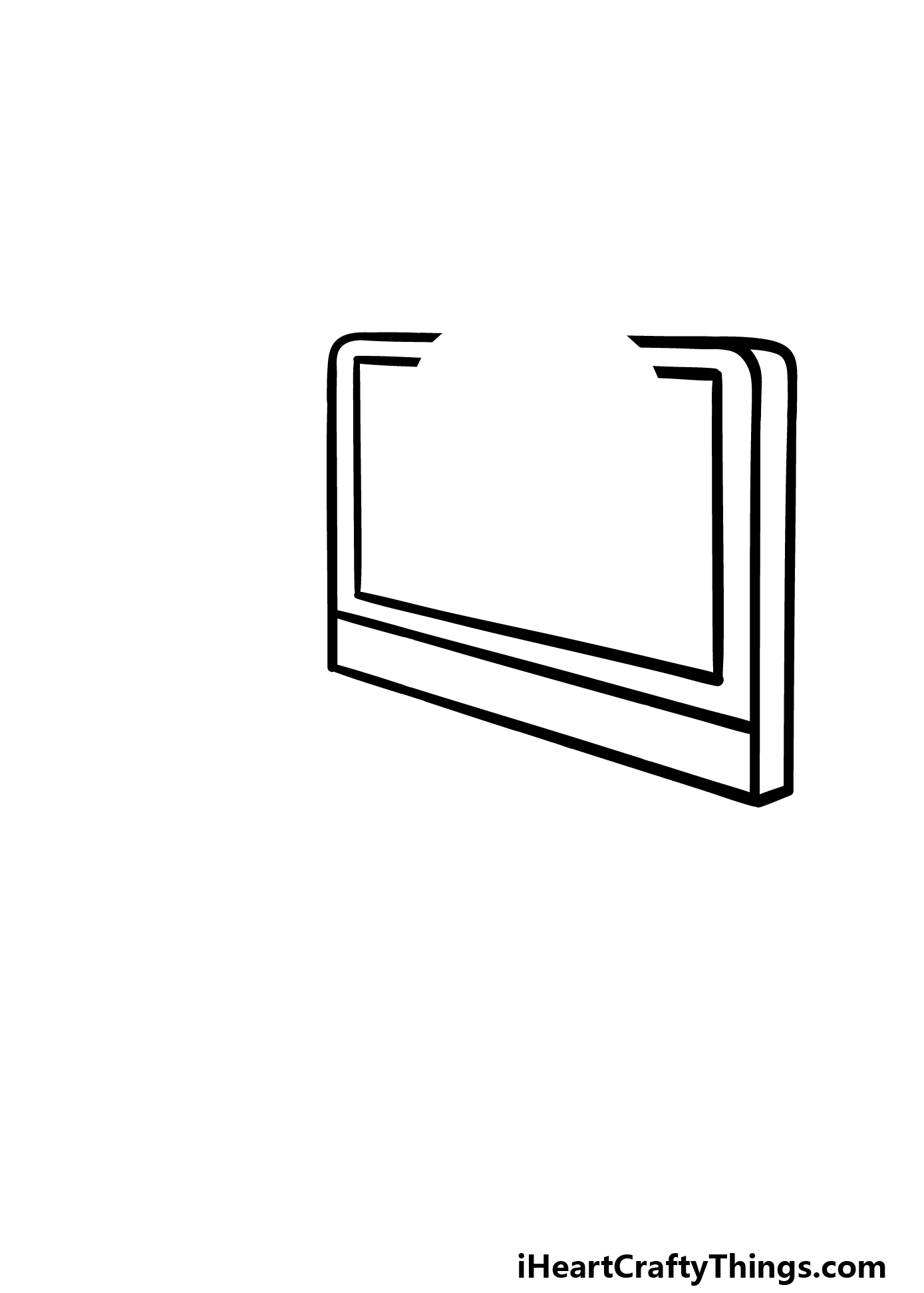
To begin this guide on how to draw a cartoon computer, we will first draw the outline of the monitor.
This will be using a combination of straight and curved lines, so you may want to use a ruler for this step!
First, draw a long, thin rectangle shape at the base. The reference image will show you the angle this should be at.
Then, we will draw a square shape on top of this. The top corners of this square will be rounded, and we will have a regular square inside of it.
There will also be a gap left near the top of this shape, and once it is drawn we can then move to step 2!
Step 2 – Draw some facial details
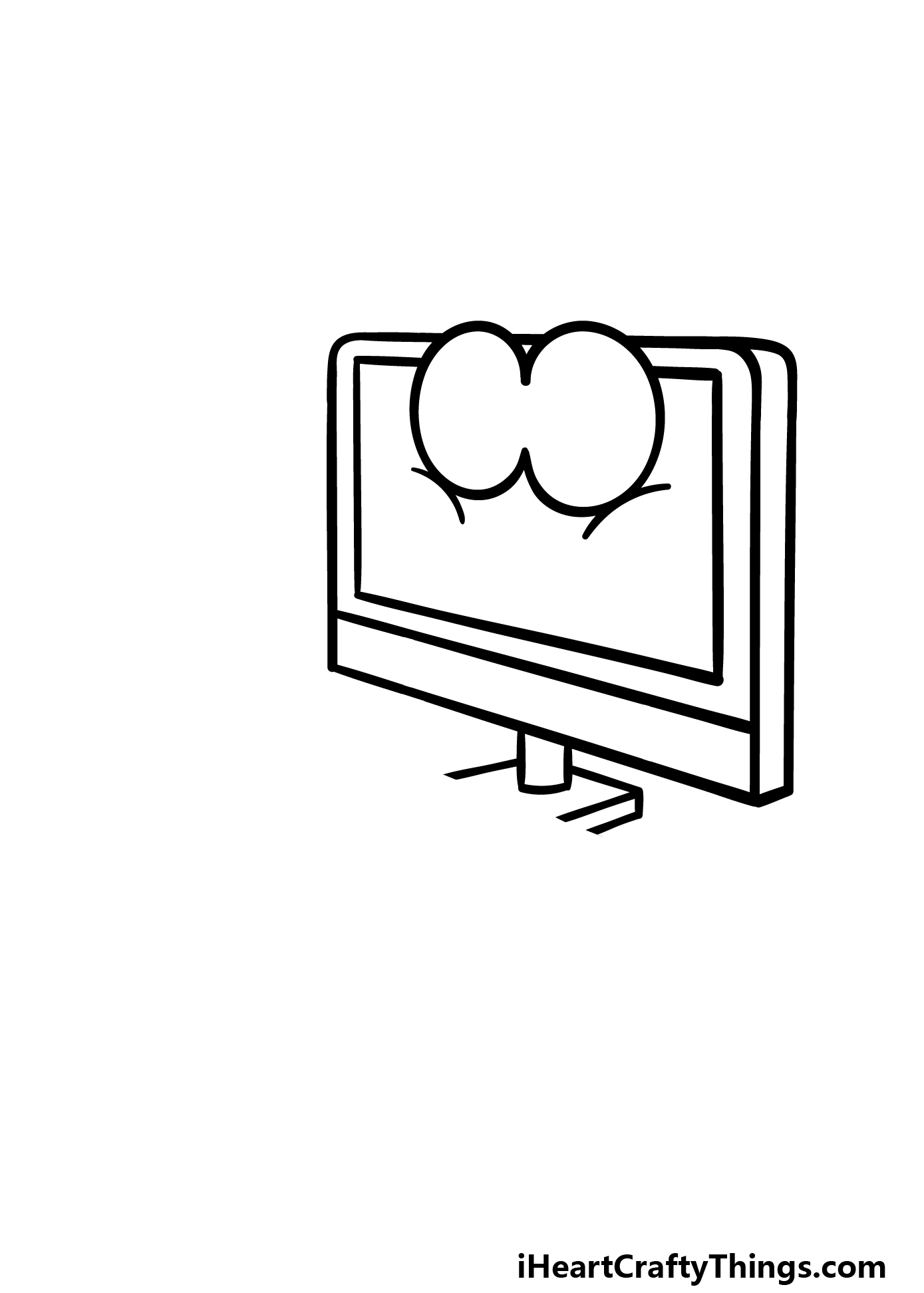
This is no ordinary computer, as it has some fun facial features. We shall start drawing some of these to your cartoon computer drawing in this step!
The eyes will be drawn using two large, rounded shapes connecting to one another, and there will be some smaller curved lines at the outer bottom edges.
Then, we will use some straight lines to start drawing the stand for the monitor.
Step 3 – Start drawing the keyboard
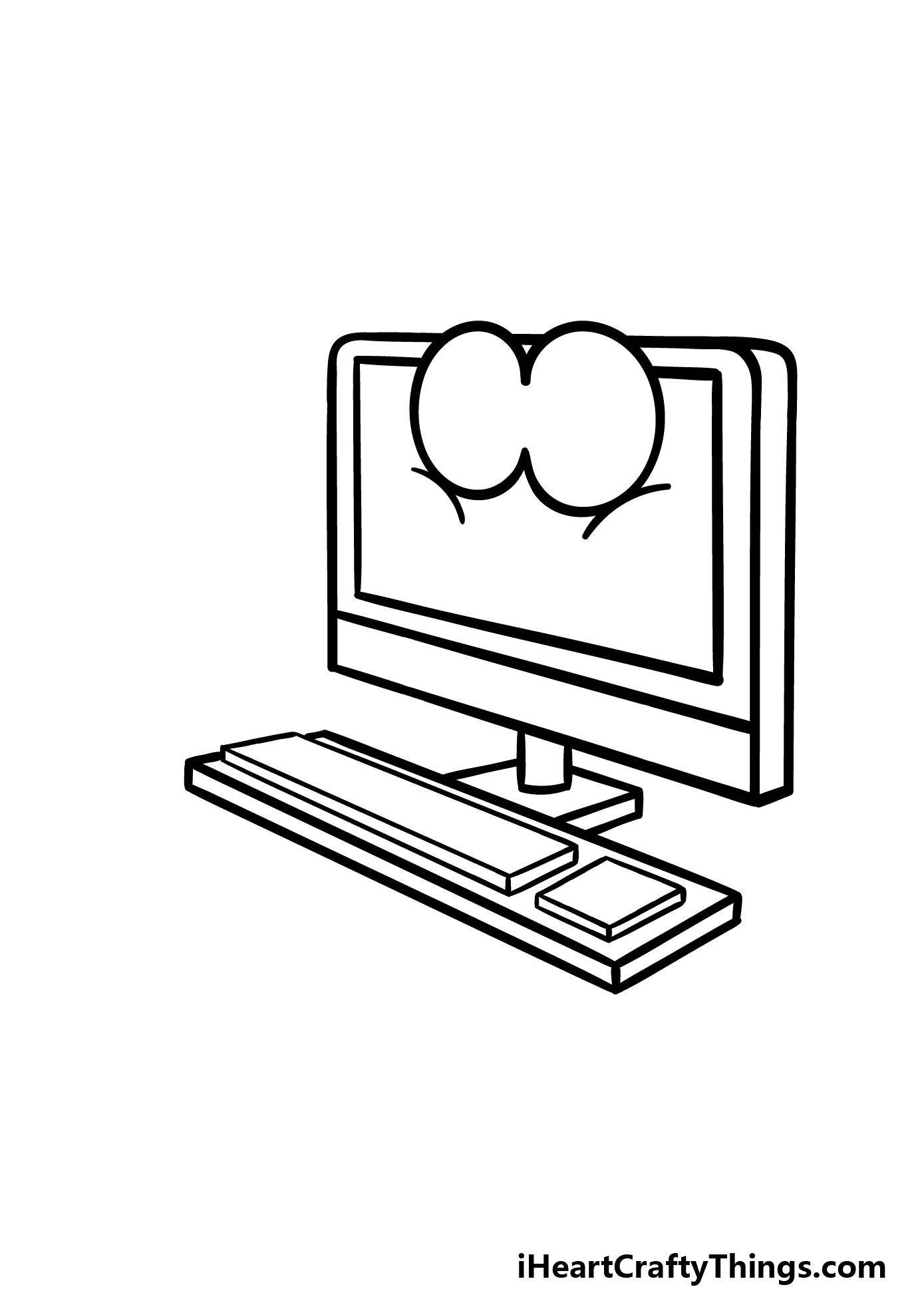
Now we can start adding the keyboard for this computer! This step can be surprisingly tricky, so be sure to closely follow the reference image.
The keyboard will be rectangular in shape, and there will be some more rectangle and square shapes inside of it for the keys.
The keys will be simple shapes for now, but we will add some details to them shortly! Once you have them looking like our example, we can proceed.
Step 4 – Now, draw some details and start the tower
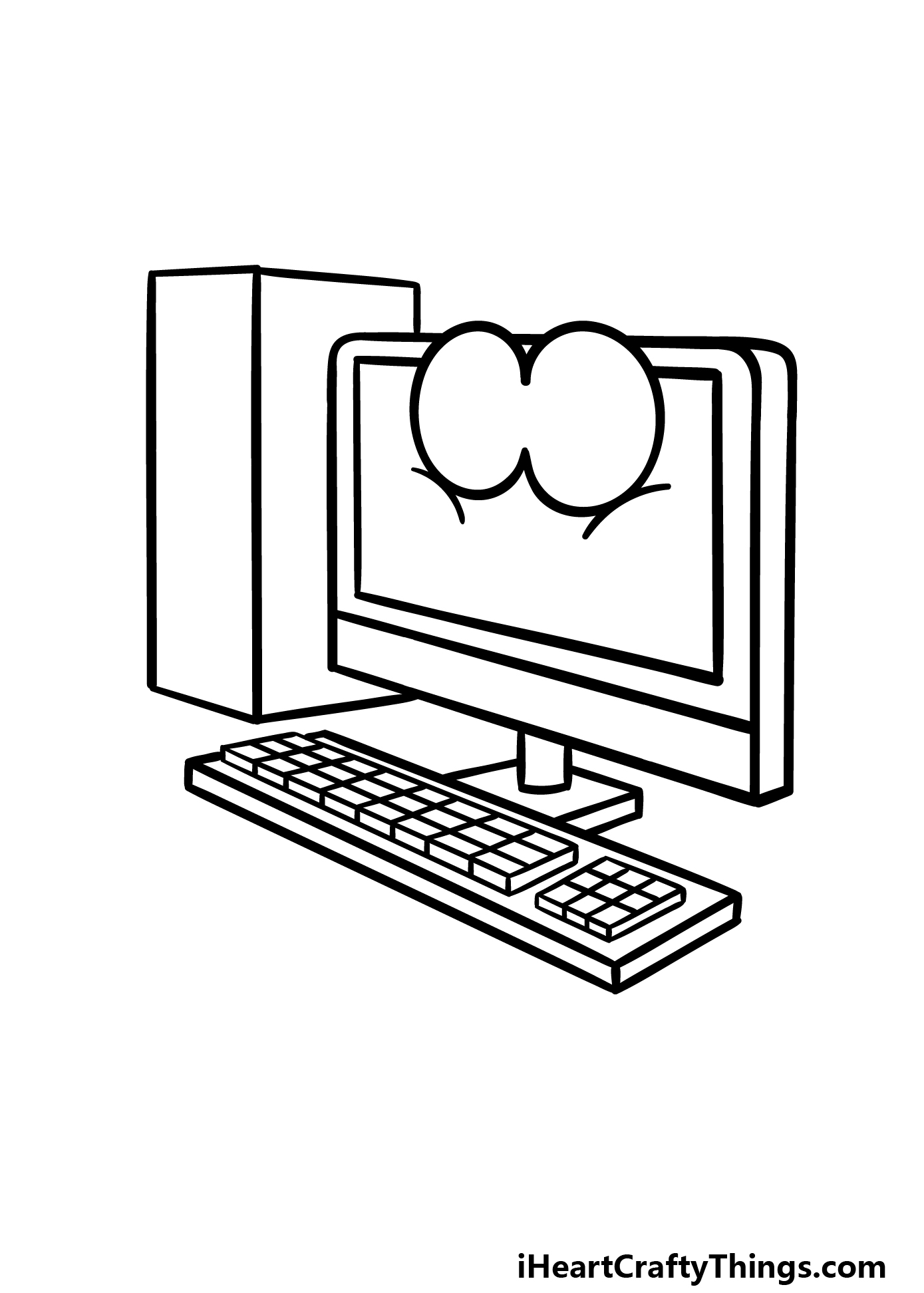
As we mentioned in the previous step of this guide on how to draw a cartoon computer, we will add some details to the keys on the keyboard.
You can do this by drawing a grid pattern onto the keys at the angle we show in our example.
Then, we will start drawing the tower for the computer. This will be composed of two rectangular shapes connecting to one another next to the monitor.
Then, let’s move to the next step to keep adding details!
Step 5 – Draw some more details
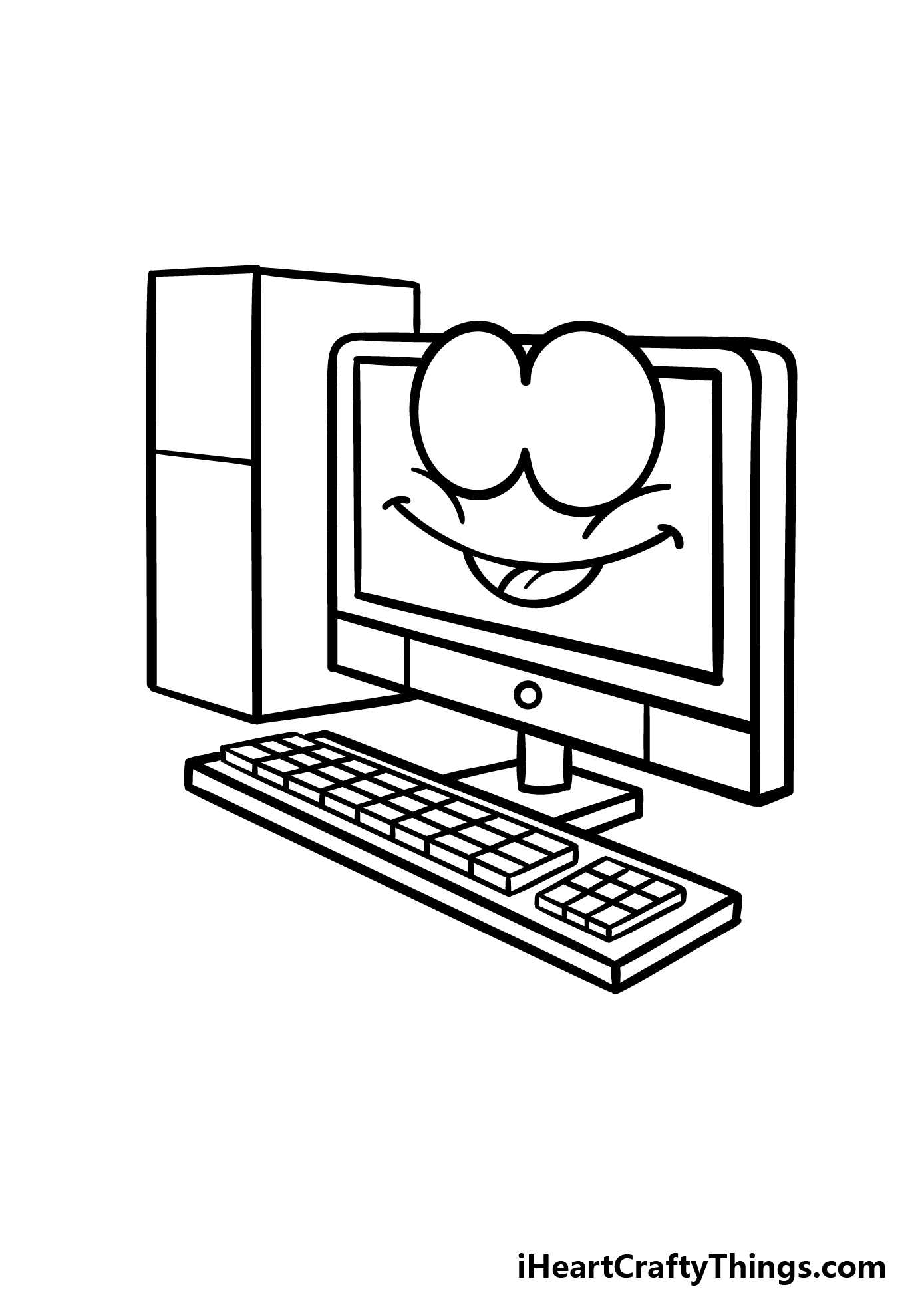
To continue building onto this design, we will add some facial details and other small touches in this step.
First, draw a curved line for the mouth of the face with a curved line beneath where we can see its tongue.
Then, we will add some simple straight lines to the tower and monitor, and then finish off with a small circular button as well. You can then move on to some final details in the next step!
Step 6 – Now, add the final details for this cartoon computer

There are just a few details to add to this cartoon computer drawing before we complete it with some colors.
First, we will draw some rectangles onto the tower, and each one will have a line going through it. There will also be a small circle on the upper left-hand side.
Finally, we will add some oval shapes inside of the eye outlines with some black ovals within for the iris and pupils.
The last touch will be to add some curved eyebrows floating above the eyes to finish off the facial expression.
Once these details are drawn, you could add even more details to the drawing! Maybe you could add other objects such as a coffee cup or a computer mouse for a few ideas.
What else can you think of to add?
Step 7 – Finish off your drawing with some color

You have made it to the final step of this guide on how to draw a cartoon computer!
All the details have been drawn, your extra ideas have been added and now it’s time to bring it all together with some colors.
We used some lovely blues for the screen of the computer, and then for the tower and other aspects we used various shades of browns and yellows.
Computers come in a wide range of designs and color schemes, so you have many options for how you could finish this drawing off!
The colors you choose are just a part of the equation, and you can also change up the art tools and mediums you choose to get some interesting looks for your colors.
What colors and mediums will you choose?
Here’s how you can make your cartoon computer drawing even better…
Make this cartoon computer sketch even greater with these 4 tips!
Computers have to process complex things sometimes, and it’s easy to imagine them having to really think about it.
For that reason, it could be fun to change the expression of this drawing of a cartoon computer.
Just a few details could drastically change the mood of this character, and you could make it look like it is really having to think hard.
That’s one way you could change the expression, but what are some other ways that you could do it?
Computers will need a few accessories to function at their best, and you could add some simple ones to the drawing. A good place to start would be adding a computer mouse.
This is something that every good computer needs, and it would make the image more interesting, too. It could even be turned into a waving arm for a fun touch!
What are some other fun ways that you could add some accessories?
Once you have all of the accessories you want for this cartoon computer drawing, you could then design a background. If you have a computer study or room in your house, then you cold try to replicate that.
Otherwise, this would be your chance to design your very own perfect computer corner! Try to think of some cool furniture and other objects you would like for this computer room.
What sort of style would you choose for this background setting?
We love the design of this cartoon computer sketch, but if you want to make it a bit different then you could go for a more realistic style.
To begin with, you would want to remove the facial features of the character. Then, you could make the details a bit more precise.
Looking at images of a real computer setup would be very helpful as you work on this more realistic portrayal. What are some details you could change and add in order to make it more realistic?
Your Cartoon Computer Drawing is Complete!
All 7 steps of this awesome guide on how to draw a cartoon computer are complete! You did a really great job working through this guide, and you have a picture to be proud of at the end of it.
There were a few tricky elements to this design, but by following the steps and trying hard you managed to do it!
Now you can keep the fun going as you add some more details and ideas of your own. There are tons of ways that you can add your own touches to the drawing, and we covered a few in the guide!
Now it’s up to you to add even more ideas to truly make this picture even more unique.
If you enjoyed working on this guide, you can find many more to enjoy on our website.
Here you will encounter guides that cover a huge range of subjects and styles, and there is something for everyone!
You can also show us how amazing your cartoon computer drawing looks by sharing your creation on our Facebook and Pinterest pages!